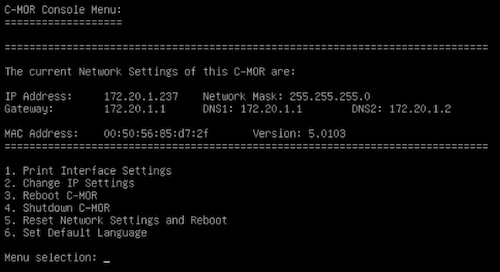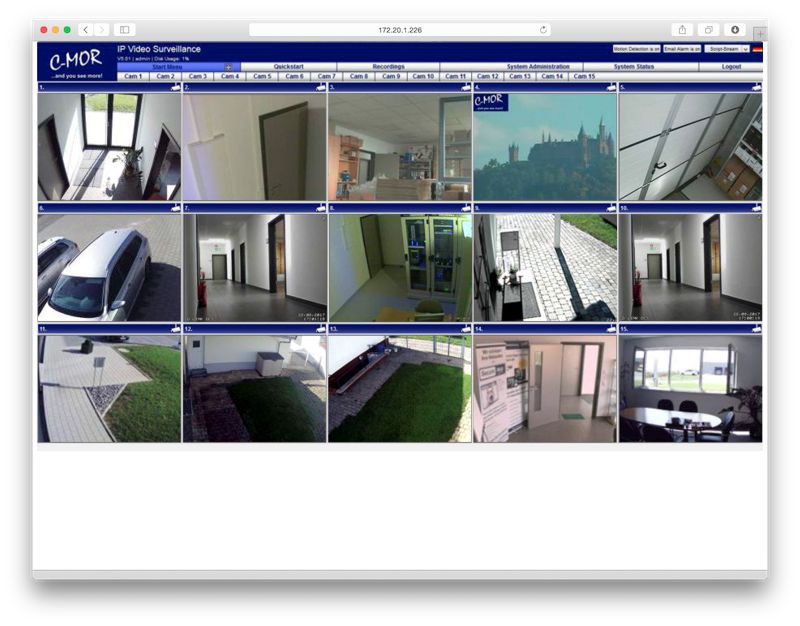Video Surveillance Software on Mirosoft Hyper-V
The Video Surveillance Software C-MOR runs on Windows Hyper-V. The base system with 3 cams can be ugpraded with additional IP camera licenses to a maximum of 15 cameras. C-MOR has many features. It records on motion detection and generates great time-lapse movies for presentations. C-MOR has interfaces for mobile devices such as the iPhone, iPad or Android Smartphones and Pads. C-MOR also sends video alarms by email or text message on alarm (motion detection).
The intuitive mouse over preview lets you find quick and easy scenes. C-MOR safes your time!
Hyper-V Video Surveillance Features
- High Performance 64bit Software
- Select between pre-configured image and manual installation
- Configure virtual hard disk up to 2TB (contact our support for larger disk space)
- Disk space expansion by its needs
- Upgrade function to up to 15 cameras*. Record one camera for free
- Add single cameras as required
- Optional Stacking to stack 6 units to max. of 90 cameras
- 1 year free software updates (web update service)
- Linux OS, no license costs for the video server system
- No interference and no performance lost by virus scanner software
- Only few steps for the installation within virtual server software
Learn how to install C-MOR Video Surveillance in Microsoft Hyper-V:
Download the Video Surveillance Software now!